With Zonify you have the ability to import product to specific collection using the Zonify extension.
First, you need to create a collection
1. Login to your Wix admin dashboard
2. Click on Store Products/Collections from the side menu

3. Click on the "New collection" button
I’m 
4. Give the collection a name, and click save.
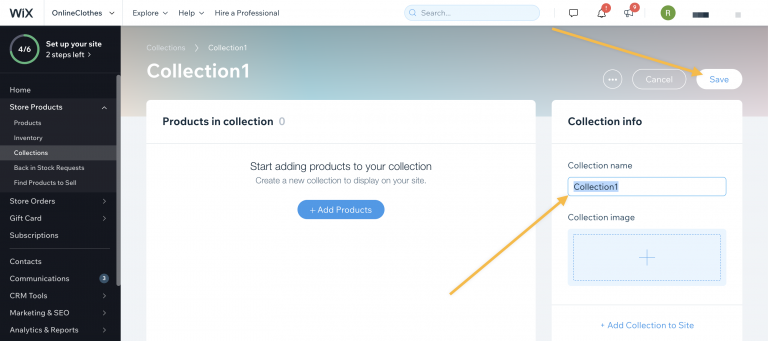
5. Click on "Add Now"

Next step use the Zonify extension to import product and pick the collection you have created,
Follow the guide below:
Visit Amazon product page URL
Click the "add" button on the top left side of the screen
Change the Title, Description, Pricing etc..
Scroll down and pick a "Collection" from the dropdown

That's it, now you can proceed with the import process.
